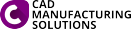Printing and Publishing
With CMS IntelliCAD® users can print a copy of user drawing exactly as created, or users can add formatting and specify print controls to change how drawings look when it printed.
Sometimes users may require multiple printed drawings, each with a different look or layout. For example, it may be needed one printed drawing for a client presentation, along with several other variations for production contractors. For each type of printed drawing that users require, they can create a layout that defines its characteristics, including scale, area to print, print style tables, and more.
Publishing drawings
Rather than print one drawing at a time, users can use the Publish command to save and print a collection of drawings and their layouts. First, by creating a sheet list by specifying the desired layouts, which can be a combination of model space and paper space layouts from any drawing. Secondly, saving the sheet list and then printing it.
Additionally, starting from CMS IntelliCAD 8.3, publishing now also features eTransmit command. This command collects related files and packages them together for transfer to another computer. Packages can include one or more drawings and their related external references and fonts. Each package can be either a self-extracting .exe file, a .zip file, or a new folder that contains all of the files.
 |
 |