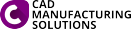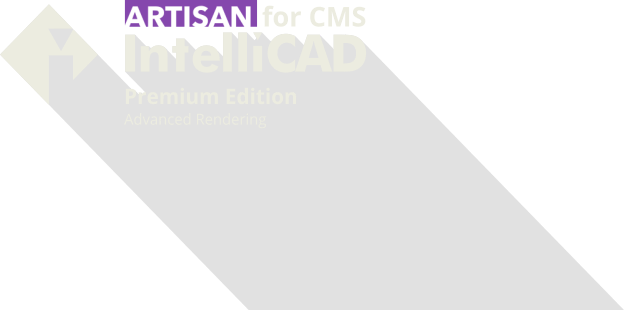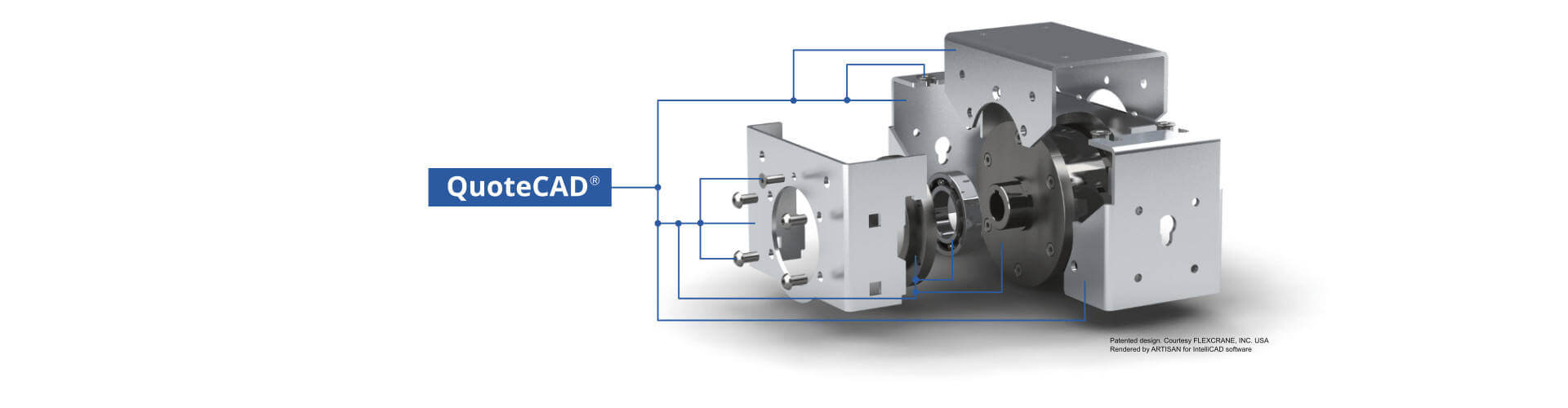Product Features
Perpetual or Subscription
NEW: Self service License Transfer & License Borrowing option.
DWG, DXF, DWF & BIM
Plus, it also supports dxf, dwf, dgn, pdf and image underlay, sat, dae, svg files and now with BIM support through IFC & RVT/RFA import.
Now also supporting .DWG Digital Signatures, STEP & IGES Import & Export.
New Ribbon Interface
CMS IntelliCAD now includes a new Ribbon interface plus the traditional menu and toolbars that users also consider productive.
Now also including context sensitive menus, menu groups, panel expanders.
Plus, NEW custom tool palettes.
Advanced Customization
ETOOLBOX® Free CAD Viewer
Customized CAD programs
What's new in CMS IntelliCAD 14.0
dwg compatible what is new bim rvt true autocad alternative dwg 2020 Object ARX Revit 2025 .rvt import Ribbon dark theme QR Code Support Enhanced Table and MTEXT Editing Data Extraction BIM and Format Updates new VLISP command Esri image mapping Performance Boost

The New CMS IntelliCAD® 14 CAD Software offering the performance enhancements, development flexibility, and integration capabilities that add-on CAD solution providers and development teams depend on. Free trial or demo available at the download section of this website.
What’s New in CMS IntelliCAD 14.0?
With improvements across performance, interoperability, and developer tools, CMS IntelliCAD 14.0 helps you boost your productivity while maintaining file compatibility.
-
Dark Theme Interface: Deliver a polished user experience with CMS IntelliCAD’s new Dark Theme. Key UI elements have been refreshed—including over 150 icons—for a clean, professional look in Dark, Light, and Gray modes.
-
QR Code Support: Use the new QRTEXT and QRLEADER commands to embed QR codes directly into drawings, which is ideal for linking drawings to metadata, contacts, assets, or websites.
-
Enhanced Table and MTEXT Editing: Excel-style auto-fill in tables, new stacking options in MTEXT, and improved editing tools streamline data entry and annotation tasks.
-
Smarter Data Extraction: Filter output to include only relevant entities and now extract data from Civil 3D objects, helping you build richer reports and integrations.
-
BIM and Format Updates: Now with support for Revit 2025 formats, improved DGN import, and new SVG import capabilities. You can also flip BIM walls and adjust architectural spaces with new grips.
-
UI Features for Power Users: Detached drawing windows and command-line transparency options enable advanced workflows across multiple monitors.
-
API and Developer Tools: New LISP property functions: dumpallproperties, getpropertyvalue, setpropertyvalue, and ispropertyreadonly. The new VLISP command launches CMS IntelliCAD’s Lisp Debugger inside Visual Studio Code. The .NET API has improved performance when working with view objects and bulk editing via grips.
-
Mapping Updates: Esri imagery is now supported in the GEO command, augmenting Bing Maps and enhancing location-based workflows.
-
Additional Enhancements: Use Tables as TRIM boundaries, expanded OVERKILL support for cleaning up geometry, and improved publishing, snapping, scaling, and annotation tools. There is also new language support for German, Italian, Korean, and Polish.
-
Performance Boosts: Key commands like Copy to Clipboard (30x faster), Break (12x), Move, Union, and View have all received speed improvements. Your users will notice the difference.
Free trial available at https://intellicadms.com
CMS IntelliCAD 14 licenses are available as Perpetual or Lease Standalone seats, USB dongle seats, Network floating seats or Renewable Subscriptions.
CMS Software at Your Everyday Working Life
With ETOOLBOX® MOBILE CAD TOOLS you'll keep your drawing files private, secure, and always available. You'll be able to open and view the *.dwg files stored on your mobile device or cloud based folders.
With ETOOLBOX® MOBILE CAD TOOLS , CAD file uploads will not be required.
Read more
Our partners
Meet the CAD-Manufacturing Solutions, Inc. partners – we work with the world's most advanced technology services providers who share our commitment to customer success.
The IntelliCAD® Technology Consortium (ITC) is a group of member companies who share a common goal: to research and develop the IntelliCAD® platform and to deliver high value CAD solutions to customers worldwide. CAD-Manufacturing Solutions, Inc. is one of the major ITC members and sponsors.Spatial Corp. is the leading provider of 3D components for technical application development across a broad range of industries. CMS IntelliCAD® CAD software includes Spatial’s 3D ACIS® Modeler.
Turbo.net is a leading developer of software virtualization and container technology. Available as both a web-based service and on-site server, Turbo.net allows software publishers, enterprises, and schools to build, test, deploy, and manage desktop application containers instantly to any user with an Internet connection. CMS IntelliCAD Easy Run or Cloud version is delivered at end user systems using Turbo.net application streaming technology.
Latests Posts
-
New CMS IntelliCAD® 14.0 CAD Software
Read more...
August 14, 2025 - Azle, Texas, USA. CAD-MANUFACTURING SOLUTIONS INC. (AKA CMS) announces a New CMS IntelliCAD® 14.0 CAD Software with enhancements and performance boosts
-
New CMS IntelliCAD® 13.1 CAD Software
Read more...
Abril 17, 2025 - Azle, Texas, USA. CAD-MANUFACTURING SOLUTIONS INC. (AKA CMS) announces a New CMS IntelliCAD® 13.1 CAD Software updated with Improved German language interface
-
New CMS IntelliCAD 13.0 CAD Software - Now Available
Read more...
September 1, 2024 - Azle, Texas, USA. CAD-MANUFACTURING SOLUTIONS INC. (AKA CMS) announces a new CMS IntelliCAD 13.0, now available.
-
New CMS IntelliCAD 12.1 Update - Spanish, French, and Portuguese interfaces now translated even better!
Great news for Spanish, French, and Portuguese users! The interface for CMS IntelliCAD 12.1 has been significantly improved in these languages.Read more...